📆 Schedule an Appt | 🧑💻 Remote Support | 📨 Check Webmail | 📧 Roundcube
Blog
Updates
Enjoy the latest tips, updates, tricks, specials and professional opinion pieces by following our regular updates. Feel free to subscribe or check back regularly to stay up to date.
**Some of our blog posts may contain affiliate links and I may earn a small commission when you click on the links at no additional cost to you. As an Amazon Associate I earn from qualifying purchases."
Connecting an Existing Domain to your new website
So you've built your new website with the MyBizNow DIY website builder and now you want to connect your domain name to it. We've listed the necessary steps below. Please feel free to reach out with any questions you may have.
To connect an existing domain:- Hover over PUBLISH (right hand corner of the editor page)
- Click 'connect an existing domain'
- Enter your domain (only the domain - yourdomain.com - not http:// or https:// or www.)
- Connecting your existing domain also requires changing the DNS Records in your registrar so that the domain will point to our servers and to your new site.
To connect your domain to our servers:
- Log in to your registrar account: The registrar is where you originally purchased the domain. If you don't remember who your registrar is, you can use whois.net to find out. If you purchased your domain with MyBizNow, click here to login.
- Locate the Domain Manager of your domain in your registrar account: The control panel allows you to change the DNS records from the default ones provided by the registrar. Different registrars may have different control panel layouts and other names for it as well. You might find it under 'DNS Manager' or 'Domain Manager".
- In your registrar's Control Panel, change the A record and the CNAME:
- Add an empty (@) A record, with the value of 34.96.116.138
- Add a 'www' CNAME, with the value of im-router-service.com
- (If there are previous A records in your DNS settings - make sure to delete them).
----------------------------------------------------------
A record - Host --> @ (empty) points to --> 34.96.116.138
CNAME - Host --> WWW points to --> im-router-service.com
----------------------------------------------------------
Make sure to SAVE these changes.
I followed the steps and my site isn't up, what should I do?:
- DNS error: It may take up to 24 hours for these changes to propagate worldwide. You can track your changes here.
- Error - "This domain is not properly configured in our system": Please re-connect your domain through the editor according to the above instructions.
- Resources to change A & CNAME records on different domain registrars:
- Godaddy:
- Changing A records - https://support.godaddy.com/help/article/680/managing-dns-for-your-domain-names (here's a video on how to do it - https://www.youtube.com/watch?v=QNklh54mK7A)
- Changing CNAME - https://support.google.com/a/answer/47610?hl=en
- NameCheap:
- Changing A records - https://www.namecheap.com/support/knowledgebase/article.aspx/319/78/how-can-i-setup-an-a-address-record-for-my-domain
- Changing CNAME - https://www.namecheap.com/support/knowledgebase/article.aspx/1031/2/demo-how-to-set-up-a-cname-record
- Register.com:
- Changing A records - http://www.register.com/customersupport/tutorials/update_ip.rcmx
- Changing CNAME records - http://www.register.com/customersupport/tutorials/cname.rcmx
- Network Solutions:
- Changing A records - http://www.networksolutions.com/support/a-records-ip-addresses-2/
- Changing CNAME records - http://www.networksolutions.com/support/cname-records-host-aliases-2/
- Name.com:
- http://support.name.com/entries/21479548-How-do-I-create-A-records-to-point-to-the-IP-of-my-web-host-1and1:
- Changing A records - https://help.1and1.com/domains-c36931/manage-domains-c79822/dns-c37586/change-your-domain-s-ip-address-a-record-a599296.html
- changing CNAME for subdomain www.yourdomain.com - https://help.1and1.com/domains-c36931/manage-domains-c79822/dns-c37586/enter-a-cname-for-your-subdomain-a643600.html
Stay Informed
When you subscribe to the blog, we will send you an e-mail when there are new updates on the site so you wouldn't miss them.
Latest News & Tips
Redundant backups are a critical aspect of protecting your valuable data and ensuring its availability in the event of an unexpected loss. It involves...
At MyBizNow, we understand the importance of securing your computer in today's digital age. With sensitive information stored on our devices, it's cru...
Windows 11 is out and while more and more people are upgrading their PCs, many are hesitant because of the upgrade seems to be seriously imacting the ...
Wordfence, a WordPress security company, announced on December 9, 2021, "1.6 Million WordPress Sites Hit With 13.7 Million Attacks In 36 Hours From 16...
Whether you scored a great deal on Black Friday, got a Roku for Hanukkah or have been a long time Roku user, we have one suggestion for you. ...