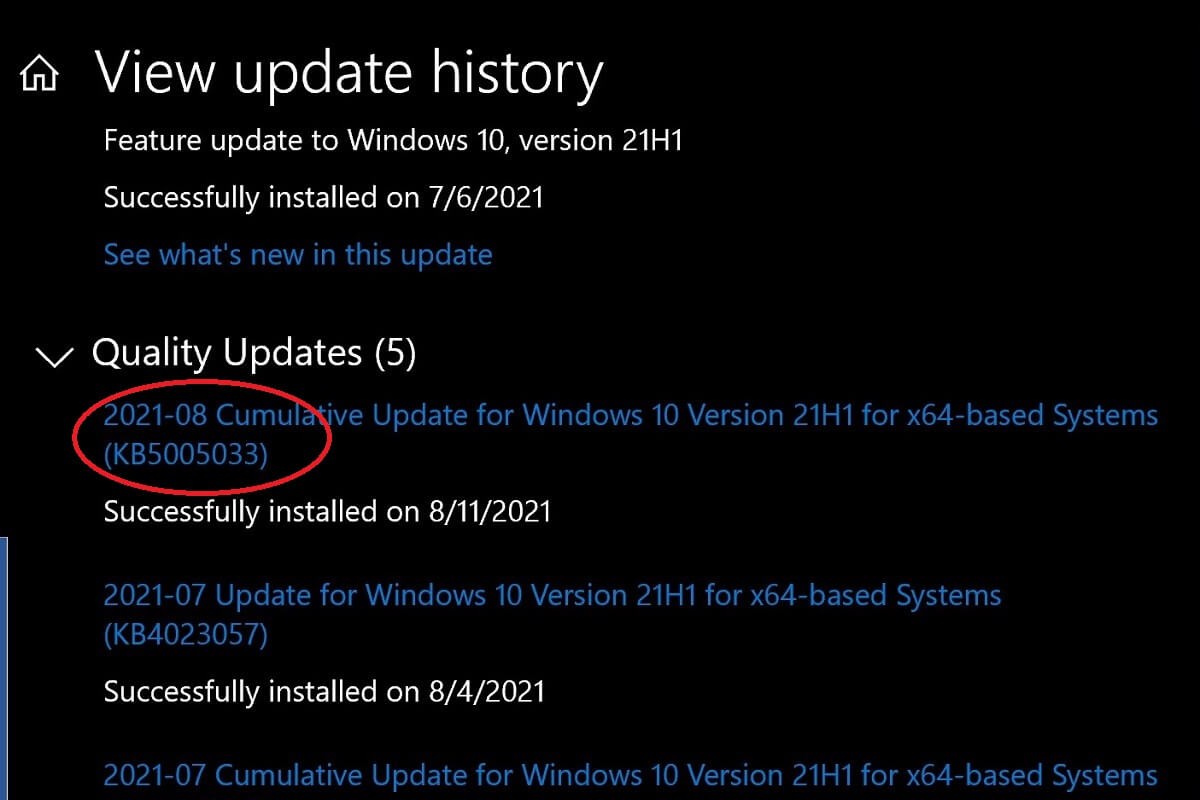📆 Schedule an Appt | 🧑💻 Remote Support | 📨 Check Webmail | 📧 Roundcube
Blog
Updates
Windows 10 update breaks useful feature
The Alt+Tab feature in Windows is a pretty useful feature that once users learn about it, they can't function without it. Unfortunately, as Windows Latest reports, after installing the July 2021 preview (KB5004296) and the August 2021 update (KB5005033) the feature has stopped working for many users.
What does the Alt-Tab feature do?
It's a pretty simple feature. Simply press the Alt-Tab keys at the same time, and then as you keep pressing the Tab key you scroll through your open windows. When you release the key, the highlighted window opens.
Is there a fix?
Uninstalling the update has been reported to fix the issue. Of course, we always recommend keeping Windows 10 updated, so uninstalling the update should only be done as a last resort.- Navigate to Update & Security.
- On the next screen, click on View update history.
- If you see Uninstall updates. Click on it.
- This will take you to the Control Panel, where you need to select the KB update (KB5005033) and click on uninstall button.
- Once done, pause the updates for a few weeks or until the next optional patch, which is expected to land later this month.
- Right-click anywhere on the taskbar.
- Scroll up to the 'News and interests' menu item.
- Select 'Turn off'.
Whether it's addressing this latest windows challenge, or any other computer support issues, we are here to assist. Give us a call or send us a text to 602.443.0073 or simply schedule a remote support appointment by clicking here.
When you subscribe to the blog, we will send you an e-mail when there are new updates on the site so you wouldn't miss them.